时间控制
1.Timer 计时器
假设有这样一个需求:游戏中设计一个倒计时功能,要求玩家在30秒内进行游戏操作,并达到一定要求方可过关。
在这个需求中,需要一个倒计时功能,在Egret中提供了计时器 Timer 来实现类似功能。
Timer 相关的有两个属性,三个方法和两个事件。
两个属性是 delay 与 repeatCount ,分别表示每次间隔的时间(以毫秒为单位)和执行的次数(如果次数为0,则表示不停的执行)。
三个方法为 start, reset 和 stop。作用分别是开始计时,重新计时和暂停计时。
两个事件分别为 TimerEvent.TIMER 和 TimerEvent.TIMER_COMPLETE 。分别在计时过程中触发和计时结束后触发。
示例演示:
class TimerDemo extends egret.DisplayObjectContainer {public constructor() {super();//创建一个计时器对象const timer: egret.Timer = new egret.Timer(500, 5);//注册事件侦听器timer.addEventListener(egret.TimerEvent.TIMER, this.timerFunc, this);timer.addEventListener(egret.TimerEvent.TIMER_COMPLETE, this.timerComFunc, this);//开始计时timer.start();}private timerFunc() {console.log("计时");}private timerComFunc() {console.log("计时结束");}}
编译后运行,效果如图:
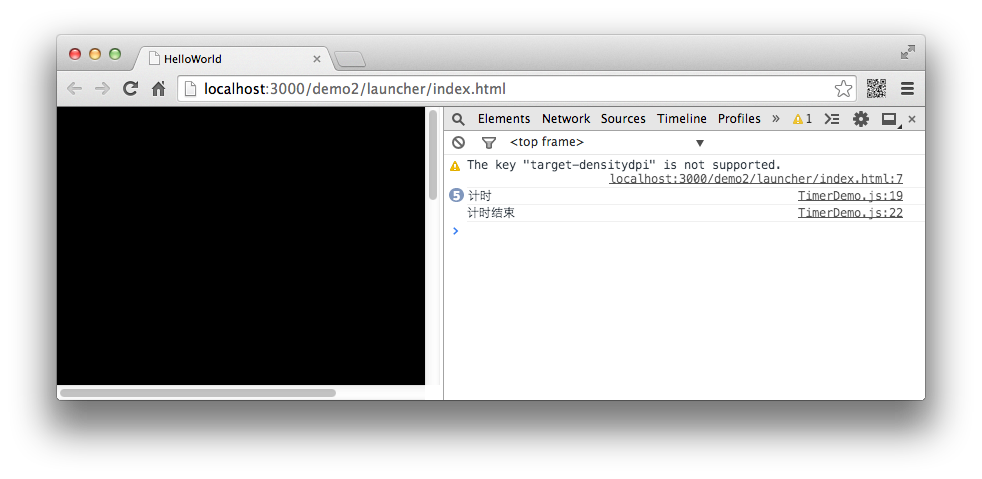
2.Ticker 心跳
startTick(停止对应stopTick)全局函数将以 60 帧速率回调函数。它与 ENTER_FRAME 事件不同。ENTER_FRAME 是每帧回调,改变帧率会改变回调速度;startTick是定时回调,改变帧率也不会影响回调速度。
示例代码:
class startTickerTest extends egret.DisplayObjectContainer {public constructor() {super();this.once(egret.Event.ADDED_TO_STAGE, this.onLoad, this);}private star: egret.Bitmap;private speed: number = 0.05;private time: number = 0;private onLoad(event: egret.Event) {const star: egret.Bitmap = new egret.Bitmap(RES.getRes("star"));this.addChild(star);this.star = star;this.time = egret.getTimer();egret.startTick(this.moveStar, this);}private moveStar(timeStamp: number): boolean {const now = timeStamp;const time = this.time;const pass = now - time;console.log("moveStar: ", (1000 / pass).toFixed(5));this.time = now;return false;}}
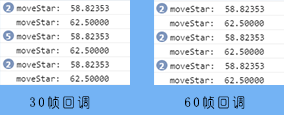
startTick 函数有两个传入参数,第一个参数是回调函数,该回调函数要求有返回值,如果返回为true将在回调函数执行完成之后立即重绘,为false则不会重绘。第二个参数是this对象,通常传入this即可。
下面修改回调函数中的代码:
private function moveStar(timeStamp: number): boolean {const now = timeStamp;const time = this.time;const pass = now - time;console.log("moveStar: ", (1000 / pass).toFixed(5));this.star.x += this.speed * pass;if (this.star.x > 300)egret.stopTick(this.moveStar, this);this.time = now;return false;}
会得到类似上面的效果。startTick 函数的回调函数会传入一个参数为执行到当前所逝去的时间。
另外需要说明,上述代码中的全局函数
getTimer()可以获取全局的 Egret 框架启动时间毫秒数。
3.帧事件
帧事件 ENTER_FRAME 在下一帧开始时回调。所以它的回调速率是跟帧率相关的。下面代码测试了不同帧率下的表现:
class startTickerTest extends egret.DisplayObjectContainer {public constructor() {super();this.once(egret.Event.ADDED_TO_STAGE, this.onLoad, this);}private timeOnEnterFrame: number = 0;private onLoad(event: egret.Event) {this.addEventListener(egret.Event.ENTER_FRAME, this.onEnterFrame, this);this.timeOnEnterFrame = egret.getTimer();}private onEnterFrame(e: egret.Event) {const now = egret.getTimer();const time = this.timeOnEnterFrame;const pass = now - time;console.log("onEnterFrame: ", (1000 / pass).toFixed(5));this.timeOnEnterFrame = egret.getTimer();}}
修改不同的帧率,结果不同:
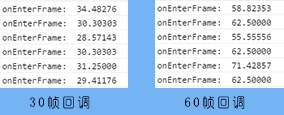
在 ENTER_FRAME 的回调函数中修改显示对象的参数,即可完成简单的动画效果。
首先准备并在资源管理中配置好下面的素材:

示例代码:
star: egret.Bitmap;speed: number = 0.05;timeOnEnterFrame = 0;private function onLoad(event: egret.Event) {const star: egret.Bitmap = new egret.Bitmap(RES.getRes("star"));this.addChild(star);this.star = star;this.addEventListener(egret.Event.ENTER_FRAME, this.onEnterFrame, this);this.timeOnEnterFrame = egret.getTimer();}private function onEnterFrame(e: egret.Event) {const now = egret.getTimer();const time = this.timeOnEnterFrame;const pass = now - time;//console.log("onEnterFrame: ", (1000 / pass).toFixed(5),pass);this.star.x += this.speed * pass;this.timeOnEnterFrame = egret.getTimer();if (this.star.x > 300)this.removeEventListener(egret.Event.ENTER_FRAME, this.onEnterFrame, this);}
通过计算时间间隔来实现位移会使动画看起来更平滑一些,因为每帧的时间间隔不是固定的。